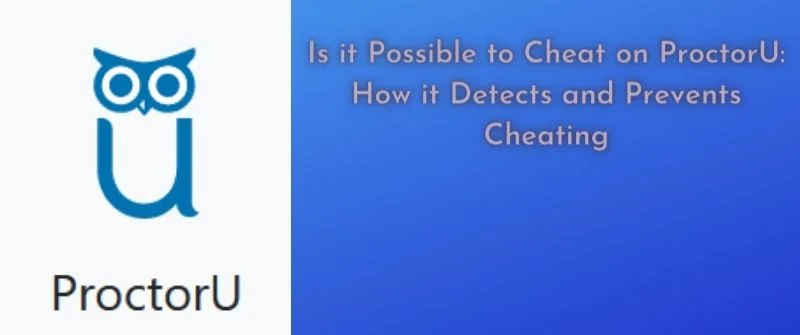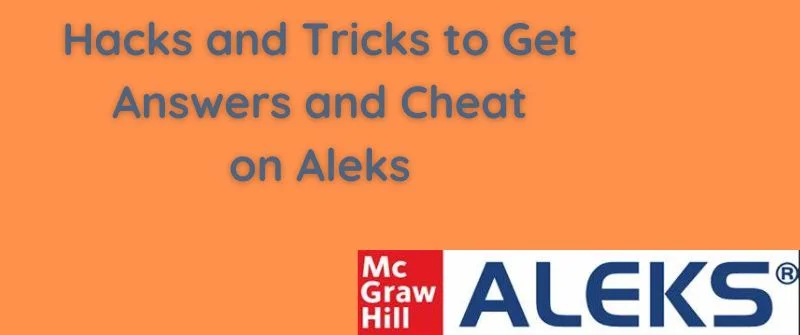- Have your assignments done by seasoned writers. 24/7. Contact us:
- +1 (213) 221-0069
- [email protected]
Can Professors see Student activity on Canvas or Tracking?

Being a professor in today’s learning institutions, such as colleges and universities, is difficult. Managing hundreds of students to ensure they pass exams with credible results can be overwhelming for any educator.
The good news is that technology has made the exercise easier by introducing course management systems such as Canvas. Both learners and teachers can benefit from the use of Canvas.
As a professor, you can post all the information about the assignment online and your student’s grades.
A professor can see students’ activities on Canvas if he or she checks their logs and assignment details associated with student profiles.
Also, Canvas allows professors to view login times, uploads, and sometimes the number of hours a student takes the class. However, instructors cannot see students’ personal activities outside Canvas.
The majority of today’s colleges and universities have welcomed Canvas with open arms. Creating online courses has become a time-saving factor compared to the scheduled classes used in a traditional face-to-face classroom.
Your professor will use the various tool on Canvas to come up with a preferred virtual classroom.
Among the tools instructors can use from Canvas is an interactive virtual classroom and learning pathways. The complexity of learning materials used in a course and the procedure of delivery are some of the factors that will guide the professor on the presentation style to use.
Nevertheless, professors and students need to learn more about Canvas tools and its environment for a smooth online course.
What Professors Can See on Canvas
There has been a confusing debate regarding what a professor can and cannot see. Many students have been worried about the possibility of their privacy being violated. Generally, a professor can be able to see the interactions of the student on the site.
However, this is usually restricted to discussions on boards and files. Also, your instructor can check the pages you have visited and the time you spent on the respective pages.

All discussion points for the online class or exam can be monitored successfully by your professor.
Ideally, Canvas cannot monitor the students’ screen-sharing activities.
However, when it comes to the logins, students are not lucky.
A professor can be able to know when you log in to Canvas and be able to identify the type of files you have opened.
The majority of professors usually prefer having the Canvas windows at the top during the exam session to avoid any possible chances of screen sharing.
Canvas has given professors more control over their students when it comes to assignments and quizzes.
They can check your access report to know the number of times you view and access a particular assignment. If you switch tabs from the Site when taking a quiz, the complex action function of Canvas will notify the professor.
Some students may view these features as a disadvantage but in the end. They can improve the trustworthiness of exams and quizzes.
Even though Canvas permits instructors to view some of the student activities, the system has taken control measures to ensure no violation of students’ rights occurs by limiting the professor’s control.
For learners and professors, it is important to know that Canvas tools were designed to track student participation to enhance learning.
Below are student activities that instructors see on Canvas:

- The general interactions of the student on the site are limited to files and discussion boards.
- The number of times a student has opened a particular file, the type of file, and if there were any downloads made. Moreover, any page accessed by a student can be seen as the exact time spent on those pages.
- All the information that affects quizzes. This includes the amount of time each of the questions was viewed. This is a function that has netted numerous students who have participated in academic dishonesty. If a student takes a very short time to complete a quiz that practically needs a longer time frame, your educator will detect cheating.
- When proctored, canvas permits your professor to see the tabs you have opened and other web browser activities when you are taking your exams. Bear in mind that it is only through proctoring that a student’s interaction with the site can be viewed by the professor.
- Your lecturer can detect activities such as plagiarism. Students are advised to paraphrase documents first before submission to avoid plagiarism.
- The latest versions of Canvas can now show lecturers the frequency the student has interacted with the class page. The last logins can be detected, as well as any other online readings or videos watched. In summary, professors have the ability to check a student’s canvas quiz logs. As such, they can check the time an assignment was submitted and if a student moved out of the assignment window while still doing an assessment.
- If you leave your screen in the middle of an assignment, your professor will see it.
- Your tutor can also detect if a student uses a second monitor connected to the same PC used to take online learning sessions through Canvas. These are some of the tricks that students use to cheat on quizzes.
Can Professors See if you Downloaded Files?
In the post on what Canvas detects, we listed a number of things that the system will flag if you do them wrong. Also, Canvas was introduced with the aim of easing online learning sessions.
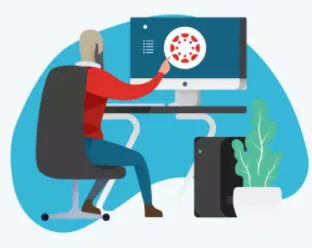
Therefore, it permits students to download assignment submissions, files, and any other material related to your course.
They are able to tell the number of times you have opened a file on the page of focus and if you have downloaded it.
Files downloaded to the computer, browser, or any device you are using will be detected.
FAQs
What can professors see on Canvas during quizzes?
A quiz session is an important part of learning; hence Canvas has given educators full access to a student’s activities.
During a quiz, a professor can check all logs made by the student to know the submission time of the quiz. Your professor will also see if you are using a second monitor during your quiz session.
By using proctoring tools, plagiarism checks, and quiz logs, Canvas has enabled your professor to check all the documents uploaded by a student and detect possible academic dishonesty during a quiz session.
Does canvas keep your quiz log?
Yes, the platform keeps a log of every student’s actions and interactions with the quiz. The logins show your professor a sequential listing of all the activities, such as the time started and the time the quiz questions were answered.
The good news for students is that they can access all quiz logs by clicking on the respective links and be able to view any attempt they made.
Does canvas track time per question?
Yes, Canvas can track the time you have spent on each question. It shows your professor when you started and when you submitted the quiz.
What can professors see on canvas?
For transparency and the purpose of ensuring academic honesty, Canvas permits professors to see various student activities on the site.
A professor can detect cheating by using technical tools such as proctoring software and plagiarism scanners.
They can check the number of times a student has clicked on a page, the specific actions performed on the opened page, and the minutes spent.
Educators can also see the last login of a learner and the type of online reading/video material they are accessing.
Conclusion
To date, Canvas has made huge strides to become one of the leading forms of online communication between students and their professors. With the use of top-notch video-sharing platforms, a favorable online learning system has been achieved in most colleges and universities.