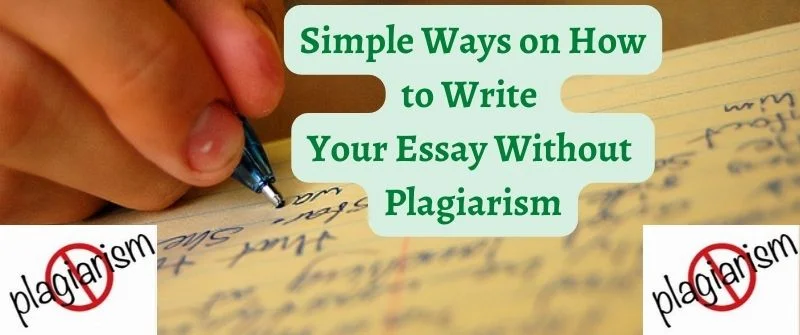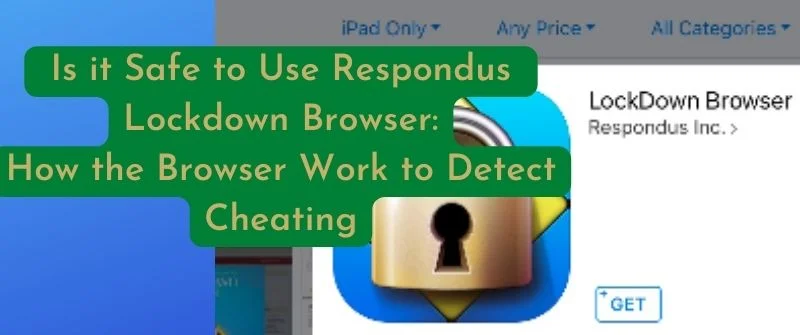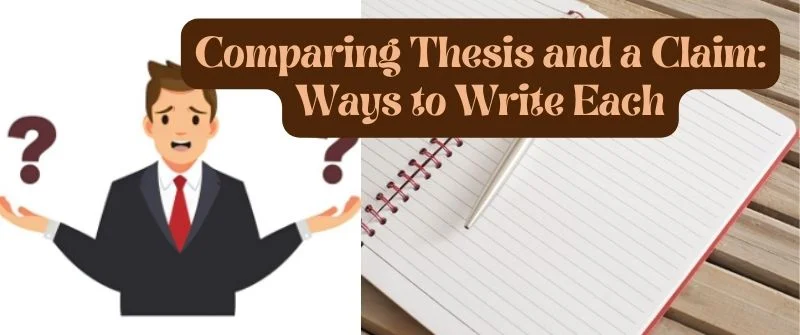Single Spaced Essay in Word: What it is, Meaning and Format
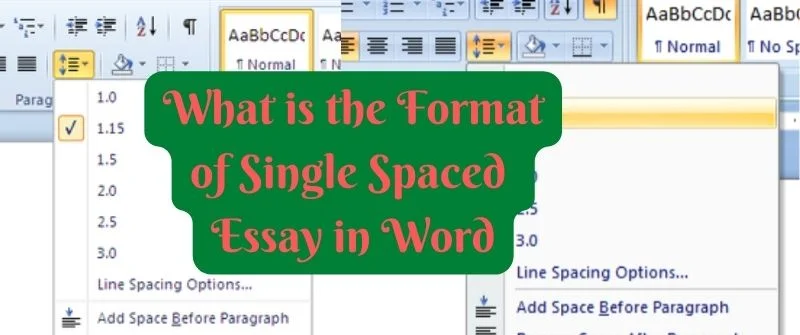
As a student, you have often been instructed by your teacher or professor to come up with an essay with specific spacing between its lines. While some instructors will require their students to write their essays using double space between the lines, others will require students to submit single-spaced essays.
In this article, we are going to explore what single-spaced essays are, how to write them, their characteristics, and when to use single-spaces in an essay.
What is a single-spaced Essay?
For those of you who are not familiar with what a single-spaced essay is, think of it as the spaces between the lines in a typed paper.
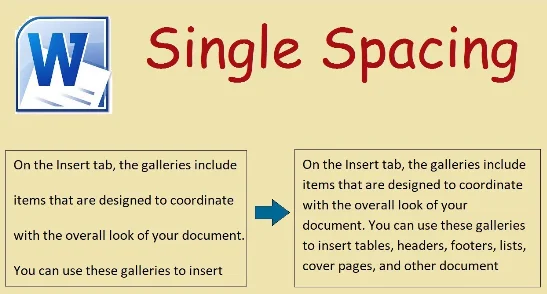
Basically, most document-generating software, such as Microsoft Word, offers writers various line spacing options.
Such options range from 1.0, 1.15, 1.5, 2, 2.5, and 3. 1.0 line spacing represents the smallest space between lines which is what we are terming as single-spaced.
When you utilize the smallest space between lines in your essay, which is 1.0, your essay will be referred to as a single-spaced essay. To help you understand the differences, if you select any line spacing that is above 1.0, your essay will appear to be more spacious because there will be more room between lines.
When you select 3 as your line spacing, your essay will have the maximum spaces between its lines.
How can you tell that an essay is single-spaced? Well, as aforementioned, a single-spaced essay will have lines that are very close to each other. What this means is that more lines will be compressed within a page hence more content.
Therefore, if a 1-page single-spaced paper is changed into a double-spaced paper, it will turn into two pages. The more you add the line spacing, the more pages there will be, and vice versa.
How to Write a Single-spaced Essay
Writing a single-spaced essay takes the same procedure as other essays. The only difference is that the line spacing will be at the minimum of 1.0.
To be more specific, when you are writing a single-spaced essay, you must first be sure of the type of font you will be using throughout the essay. This is because some fonts are larger than others and may make the essay appear larger.
In most academic assignments, students may use Times New Roman or Calibri Light depending on the instructions from their professor. Once you have selected the appropriate font, you will also select the size of the font.

Document-generating software gives you a large selection of font sizes to choose from. Mostly, academic essays will require 12 font, which is the commonly used font size in academic works.
Once this is done, you will select the line spacing. As aforementioned, you will be given options from 1.0, 1.15, 1.5, 2, 2.5, and 3. 1.0 line spacing where 1.0 represents the least space between lines or the absence of space between lines.
All this information is found at the top ribbon of your document-generating software on your computer. Once you have selected 1.0, your entire document will be single-spaced.
As you have now understood, the only difference between a double-spaced essay and a single-spaced essay is only the line spacing. Just like their names suggest, a single-spaced essay has half the space of a double-spaced essay between its lines.
How to Single-space an Essay
The procedure of doing this entirely depends on the document-generating software you are using and the device. In most cases, students will use their computers or laptops to type their essays, and those computers run on Windows or Mac OS from Apple Company.
The most commonly used document-generating program/software in the two operating systems (OS) is Microsoft Word. This is the reason we shall explore the process of single-spacing an essay in Microsoft Word.
If you want to single-space your paper or the entire document, go to the top part of Microsoft Word in the Design tab and select paragraph spacing. This is where you will select no paragraph spacing.
This will automatically override the settings that you had earlier imputed. The same case applies to Mac OS.
As you can see, it is very simple to transform your essay into a single-spaced essay. Now that you have understood what a single-spaced essay is and how to create it on both Microsoft and Mac operating systems, it is time to explore the time when you are required to utilize either the single line spacing or both in an essay.
Instances when you Need to use a Single Space in an Essay
The most important instance in which you are required to use a single space within your essay is when your instructor or professor states that you should.
When the instructor gives you an essay assignment, they will give you specific instructions that you are required to adhere to. In addition to this, they will specify a particular font, size, and line spacing to be used.
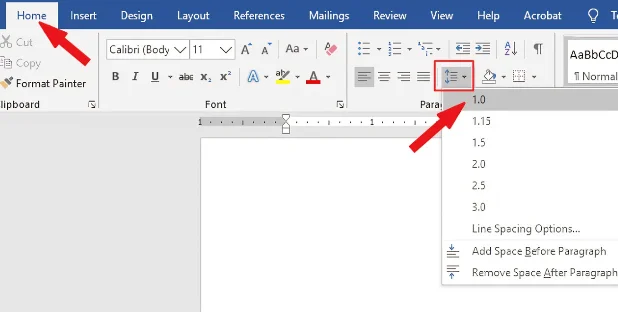
Therefore, if your instructor wants you to write a single-spaced essay, then you must do it.
The second instance is when you are quoting directly from another source. This occurs when you have copied and pasted more than 4 lines of text from the source.
For example, when you are writing a double-spaced essay, and you need to copy-paste a large portion of a quote from the source, you will need to transform the quoted text into a single space instead of a double space.
This helps the reader to instantly differentiate your text (what you have written) from an outside quote. Additionally, it helps reduce the space consumed by copy-pasted text.
Another instance is when writing official documents such as letters and memos. When writing such documents, you are required to format your writing into a single space. This acts like a general rule to separate the writings meant for official purposes from academic work.
However, even though letters and memos are single-spaced, they have a large line spacing between paragraphs to ensure that the reader easily separates the paragraphs’ contents.
Times when Using both Single and Double Spaces are Necessary
In most cases, especially when it comes to essays written within academic settings, students are not expected to use both single and double-line spacing. This is because it makes the essay appear unprofessional.
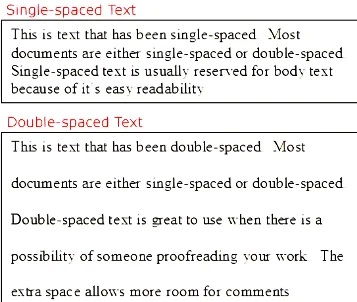
In addition to this, the reader will assume that the writer/student does not know how to use their document-generating software because they have mixed two different line spacing options.
Therefore, students are supposed to use either single or double spaces only when necessary or when their instructor has allowed them to do so.
As noted, both single and double spaces can be used in an essay that contains long quotations from outside sources.
However, this only applies to essays that have been written using line spacing above 1.0 so that the difference can be visible. Long quotes should be single-spaced within a double-spaced essay.
There are other instances where both double space and single spaces are used. However, those instances are within journalism and other forms of creative writing.
Journalists can use both in their long reports to emphasize such texts or indicate differences. The same case applies in creative writing, where bloggers and other creative writers can use both double space and single space to enhance the visual appeal of their content.
If you, as a student, read and understand the contents of this article, you will never face any confusion when it comes to creating single-spaced documents. In addition, you will know the difference between single-spaced essays and double-spaced essays.