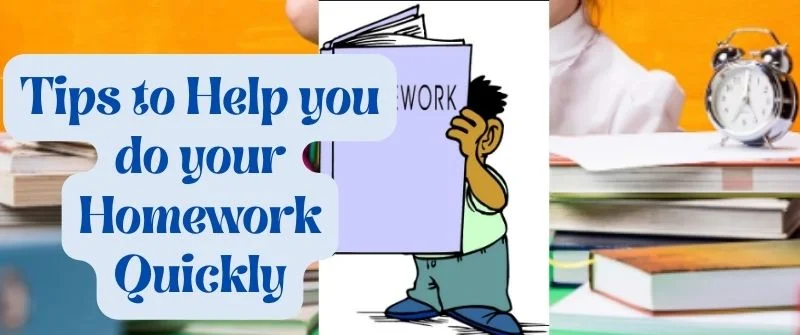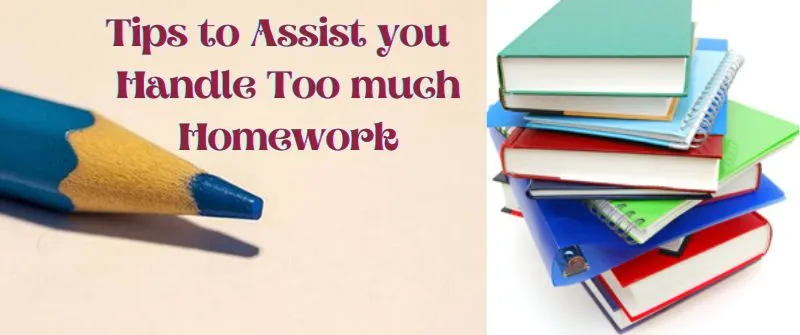Submitted Wrong Assignment on Canvas, Blackboard or Turnitin
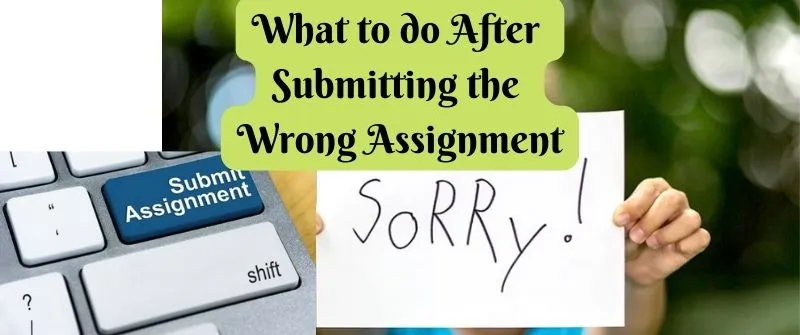
The tendency to submit the wrong assignment is prevalent among many students. Some submit the wrong assignment due to carelessness or failure to read the set instructions. For some, it is simply an honest mistake.
They had the intention to submit the right assignment, but unfortunately, they submitted the wrong one without their knowledge. However, there is no reason to be upset or sink into frustration when you submit the wrong assignment.
What to Do When You Submit the Wrong Assignment

Once you realize you submitted the wrong assignment, you must take the necessary measures to rectify the mistake. You can undertake different approaches to ensure you submit the right assignment.
Remember, failure to solve the issue leads to unprecedented consequences. For instance, you can end up with a lower grade. Do the following to keep such an occurrence at bay:
1. Upload the Correct One
The teacher or course examiner expects you to submit the right assignment for grading. That is a rule every student should abide by. However, not every student lives up to that expectation. Some end up uploading the wrong assignments.
If you commit such a mistake, make haste to do the right thing. Simply find the correct assignment file and submit it.
Before you submit the correct file, there are factors to consider. Do you have time on your side? If the deadline for the assignment is already due, you must ask for more time. The teacher can be lenient with you, allowing you to upload the correct assignment file. But you have to notify the teacher in advance.
2. Delete the File if Possible
You must ensure that you upload the correct assignment file always. If you submit the wrong one, ensure you delete it immediately. Leaving it there can bring dire consequences.
The teacher can decide to grade the wrong assignment, which will negatively affect your performance. As such, get rid of it as soon as possible to avoid confusing the course examiner on which assignment to grade.
But there is a catch. You can only delete the uploaded wrong assignment file if there is a provision for such an act. That is why you must be careful when uploading your assignment. Ensure you have the correct file.
Scrutinize it to be sure before selecting the upload option. If the application does not allow you to delete the wrong assignment, ensure you contact your teacher immediately.
3. Email the Teacher
You must inform your teacher that you uploaded the wrong assignment. You can request more time to submit the correct file. However, you have to prove it was an honest mistake to the teacher. The teacher can give you a second chance to upload the correct assignment file.

It is not always guaranteed the teacher will be lenient with you after submitting the wrong assignment.
That is why you have to write a convincing email. In the email, you can submit the correct and wrong assignments to prove that you made a mistake.
Also, ensure you send the assignment early enough. Wasting time can make the situation even worse since the teacher can grade the wrong assignment before you upload the right one.
What to do When Submitting the Wrong Assignment in:
Blackboard
If the instructor allows students to submit several assignments, you can easily resubmit the correct assignment. The instructor will grade the correct assignment and ensure you have a grade you worked for.
However, if there is no option for resubmission, you must notify the instructor you submitted the wrong assignment. The resubmission option will be made available for you to correct your mistake.
Canvas
If you submit the wrong assignment, find it in the course, open it, and click Unsubmit. You can then submit the correct assignment file. This should be done as soon as possible before the instructor gets a hold of it. Besides, you can also edit your assignment on Canvas after submitting it. Navigate to the Assignments tab, and select the assignment you intend to edit.
Turnitin or SafeAssign
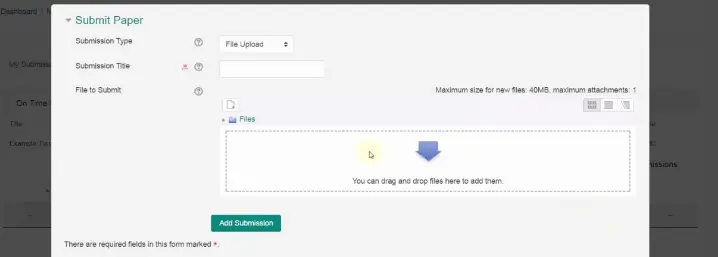
Turnitin and SafeAssign allow students and teachers to check for plagiarism in an assignment. However, you must ensure you submit the correct assignment to determine its authenticity.
If you notice you made the wrong submission, simply delete the file and upload the correct one.
Reasons Why You Can Submit the Wrong Assignment
1. Disorganization
Disorganization can create an assignment mix-up. As a result, you might pick the wrong assignment for submission. Therefore, you have to find a formula to organize your assignments to avoid confusion. You can categorize them in their respective subjects to submit the right one according to the subject you are currently dealing with.
2. Last-Minute Rush
You might submit the wrong assignment in your quest to meet the set deadline. That is why prior planning is crucial. Set aside enough time to do your assignment and have it ready for submission in good time. Wasting time on unnecessary activities instead of finishing your assignment will create a last-minute rush. You might panic and submit the wrong assignment out of frustration.
3. Failure to Crosscheck Your Assignment
You have to crosscheck your assignment file to ensure it is the right one. Failure to do so can lead to the submission of the wrong assignment. Take your time; check your work before you submit it.
Unfortunately, many students are too lazy to even go through their assignments before submitting them. Consequently, they are always bound to submit the wrong assignment.
Tips on How to Prevent Uploading the Wrong Assignment
Organize Your Assignments
Ensure you categorize your assignments. You can assign them to their respective subjects or when they will be due. That way, you can easily choose the right assignment for submission.
Furthermore, before selecting the upload option, ensure you check the assignment once again. It helps in ensuring you are indeed uploading the correct assignment file.
Time Management
Respect deadlines by ensuring you complete your assignments early enough. You can then have time to upload them without any hurry. It saves you from the frustrations of trying to beat deadlines which can lead to uploading the wrong assignment.
Read the Instructions

Ensure you learn by heart the instructions that govern the uploading of assignments. Such guidelines will help you prevent mistakes such as uploading the wrong assignments. You can seek clarity from your tutor where you do not understand.
Frequently Asked Questions
What to Do If You Submitted Wrong Assignment On Turnitin
You can resubmit the correct assignment upon realizing your mistake. However, if there is no chance for resubmission, simply contact the instructor to raise the issue. The instructor can avail of the option for resubmission.
Why I Submitted the Wrong Dissertation
I submitted the wrong dissertation due to the limited time allocated to complete the assignment. I was in a hurry to beat the deadline and hence ended up submitting the wrong dissertation file, only to realize later on my mistake.
What to Do If I Accidentally Submitted My Friends Assignment
Email the course instructor citing the reasons why you submitted your friend’s assignment. Ensure you have your assignment with you ready to submit if given another chance. The assignment should be authentic so that the instructor does not accuse you of copying.
Conclusion
There is always a way out after submitting the wrong assignment. You can still resubmit the correct one. However, you must inform your instructor about the mistake.
It does help prevent any unnecessary suspicions such as cheating or copying. But as a student, you have to learn to avoid instances of submitting the wrong assignment. This is possible through proper planning and time management.